10A Tuya Wifi Smart Swich EU 1/2/3Gang Light Switch APP Remote Control Wall Glasses Panel Touch Sensor Switch Smart Home
Note:Note:This smart switch is universal worldwide, just make sure it is connected to the zero wire
Specification
product name:Smart WIFI touch switch
size:Type 86/86mm*86mm
colour:Classic black/simple white
Material:Tempered glass/flame retardant PC
specification:National standard/European standard
Indicator light:Ring LED soft light indicator
Number of control channels:One open / two open / three open
Voltage:110V-250V
Load current:10A MAX
Output Power: 2500W MAX
Instructions for use
APP Control Mode
1. Scan the Qr Code on your phone, or search for ”Cloud Intelligence” in the APP market, download the APP and sign up
2. Install the equipment, make it electrify, can use normally, long press any key of the equipment to light with flashing, enter Distribution Network State (Fast Flicker: Bluetooth-Config, SlowFlicker: Smart-Config)
3. Open the ”Cloud Intelience” APP, enter the home page, click ”+”in the upper right corner to automatically discover the device, or click to add manually and select ”obbo Smart Switch”
4. According to the interface prompt, enter the password of the họme2.4G wireless network, the device will connect to the wireless network
5. After setting the device name and location of the room, the device is added successfully
6. Once added scessfullly, the device can be controlled
Intelligent Speaker Voice Control
Amazon alexa
1. Bind device: bind the device through the ”Cloud lntelligence” APP, add it to the device list on the home page, and you can rename it, such as ”My Smart Switch”
2. Tum on the ”Cloud intelligence” Skill, you need to have an Amazon Echo speaker, then search for ”Cloud Intelligence” the skills section of the Alexa APP and Click ”Enable”
3. Link an account: enter the account name and password of the ”Cloud Intelligence” APP to associate ”Cloud Intelligence” with ”Alexa”
4. Voice control device: after assoclation, voice control can be performed on the device bound to ”Cloud Intelligence APP
Google Assistant
1. Bind device: bind the device through the ”Cloud Intelligence” APP, add it to the device list on the home page, and you can rename it, such as ”My Smart Switch”
2. Tum on the ”Cloud ltelllince skill: you need to have ạGoogle Home speaker, and then search ”Cloud Intelligence” in the Home Control of Google Home (or Google Assistant)APP
3. Link an account: enter the account and password of the ”Cloud Intelligence” APP to associate ”Cloud Intelligence” with ”Google Assistant”
4. Voice control device: after association, voice control can be performed on the device bound to ”Cloud Intelligence”’APP
Note:
1.Don’t lid on the glass panel when the switch is in electrical.
2.The glass panel was lid on when it is in electrical. then the switch will not work.
3.Please Restart the main electric switch in your home. it will work
4.At present, the smart switch is connected to the neutral line and the live line, and then the line of the lamp is connected. So be sure to check the wiring diagram before buying.

























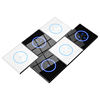





















Very excellent product, fast shipping and good packaging
Everything works great
Works great
Test earring
These switches acquired since the standard keyboards were already fed up and wanted something new for a long time and found there are different colors, but it was black that fit the kitchen concept. Also had to re-lay the cable on the switches since the usual connection does not fit the description to them, but this is not scary since the repair has not yet been completed. Plugged in and everything worked. Let's see how long enough, but so far everything works well. The only one has not yet set up work from the phone since the Internet has not yet been carried out.
Excellent product
Beautiful style
Good looks
Love to order more for a project
Noble in design
Looks great.